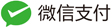[toc]
chapter(七)
7.1 Github创建远程仓库
有了Github账号后,我们就可以免费的创建一个远程仓库。
光说不练,假把式,直接开始干吧!
进入Github网站,寻找New Repository,点进去,这个是创建新仓库的意思。
进去后,如下图:
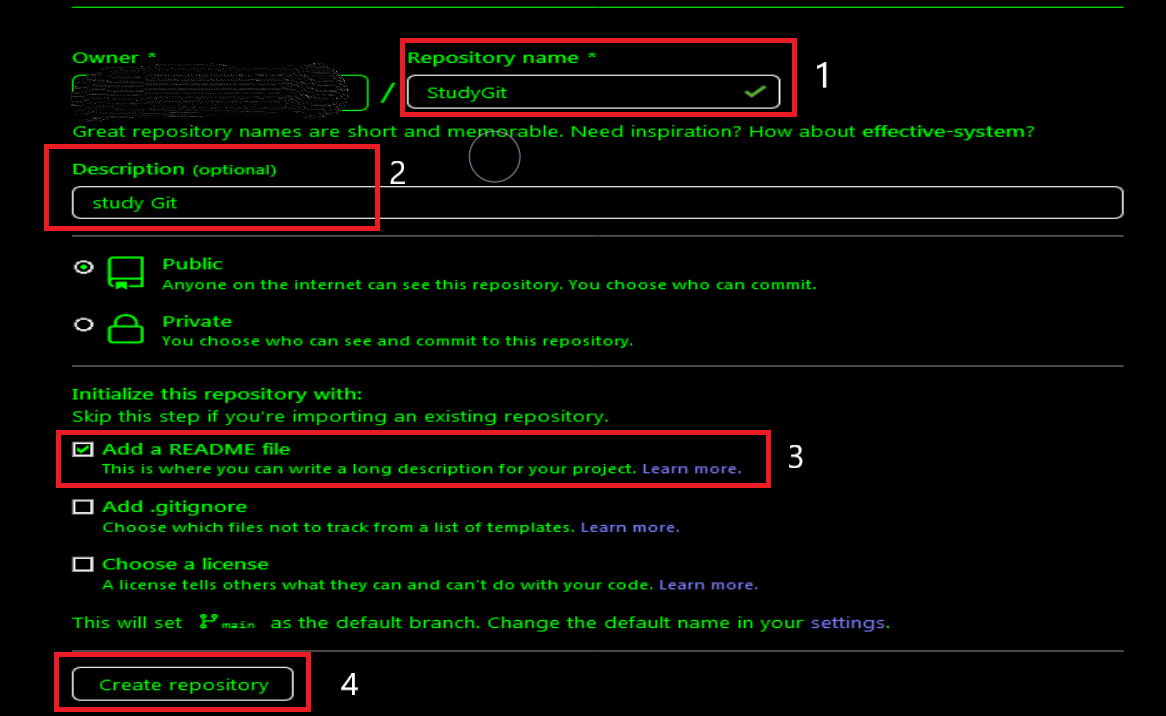
- 在1处输入仓库名字
- 在2处输入仓库描述
- 在3处选择
Add a README file - 在4处选择创建仓库
这时你的仓库就建立好了,而且Github为我们建立好了一个README.md文件。
有了远程仓库,我们就可以把他克隆到本地仓库中,具体操作:
-
先到这到这里,点
ssh,然后把这个链接复制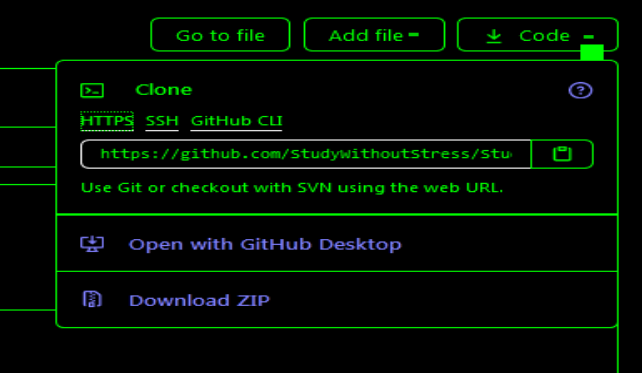
-
到本地电脑中,使用
git clone克隆到本地库toto@pc:~/code/testGit$ git clone git@github.com:StudyWithoutStress/StudyGit.git Cloning into 'StudyGit'... remote: Enumerating objects: 3, done. remote: Counting objects: 100% (3/3), done. remote: Total 3 (delta 0), reused 0 (delta 0), pack-reused 0 Receiving objects: 100% (3/3), done. toto@pc:~/code/testGit$ ls helloword.cpp README.txt StudyGit toto@pc:~/code/testGit$ cd StudyGit toto@pc:~/code/testGit/StudyGit$ ls README.md toto@pc:~/code/testGit/StudyGit$ ls -ah . .. .git README.md toto@pc:~/code/testGit/StudyGit$看到没。本地仓库已经把远程仓库克隆进来了。
7.2 总结
- 在Github网站建立远程仓库
- 使用
git clone <链接>可以将远程仓库克隆到本地仓库。